Let's explore the SRAR and why you're filling it out for AF Admissions . . .

The Air Force Academy recently implemented a new requirement -- the SRAR. It is pronounced 'suh-RAHR,' and it stands for the Self-Reported Academic Record, which USAFA introduced last year as an optional item. This year, and presumably for all future candidates, it is required.
So, what is it? Why did the Air Force Academy add the SRAR to the application process? And what should you know about completing it? This blog will explore these and other questions, including the 'mechanics' of completing the SRAR.
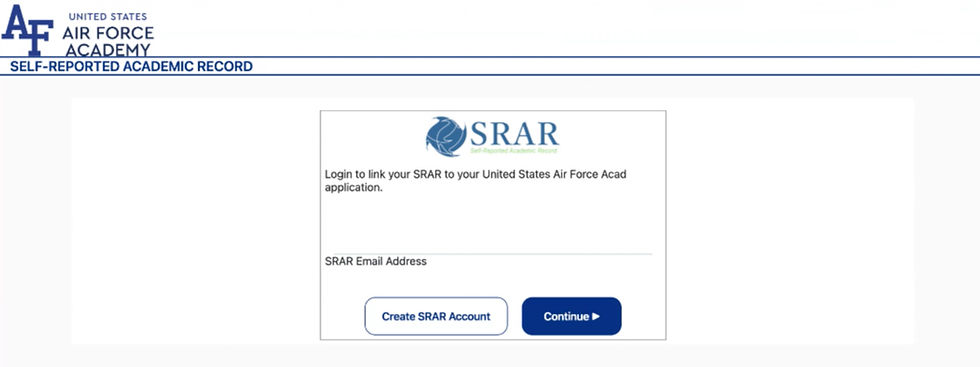
The Self-Reported Academic Record (SRAR) is a online form that allows applicants to report their academic information for high school or college credit without the need for a high school counselor. Other than the Air Force Academy, it is required for many others schools, including Virginia Tech, Texas A&M, University of Oregon, NYU and all California State schools.
Why is USAFA Admissions requiring it?
The 'why' may be quite simple. The SRAR allows USAFA Admissions, like other colleges, to review applications more quickly because they do not have to wait for their systems to process students’ transcripts until they are received. Presumably, by using self-reported data, files are available for admissions review much quicker with the convenience of a uniform display. However, remember that all AFA candidates must still provide an official transcript to validate the information placed into the SRAR. The combination of a transcript and the SRAR provides USAFA Admissions with some great benefits.
High school transcripts across the country very widely so the advantage is quite clear. The SRAR allows Admissions to reorganize the self-reported information to create a holistic view. Admission reviewers can sort the courses by subject area, grade, or course level providing a full 360-degree view of an applicant’s high school career. Automated processing can also be employed with the self-reported data, supporting high school course pattern analysis and GPA calculation. In the past, these tasks were typically calculated manually using the transcript data. The SRAR simply saves times.
What should you know about completing it?
First, you will need a computer or cellphone with an internet connection. You should use an updated version of one of the following browsers: Firefox, Google Chrome, or Microsoft Edge. You will also need the following:
Your Unofficial Transcript/Grades Report or Score Report. You will need to enter courses and grades for which you received high school credit, as well as current or upcoming 12th grade courses. Since accuracy is crucial, you should never enter courses or grades from memory. Always refer to an unofficial transcript, report card (e.g., online grades report), score report, etc., when self-reporting your academic record.
Your Unofficial Test Scores. Several participating colleges and universities collect self-reported test scores on the SRAR. Thus, you will need your ACT and/or SAT results for each test taken. But, recall that all AFA candidates must have 'official' test results send directly from the testing services (i.e., the College Board or ACT organization) to AF Admissions.
Remember -- accuracy counts! Be as accurate as possible when you are filling out the SRAR since any discrepancies may cause delays in your Air Force Academy application, and potentially lead to some negative 'impressions' during the verification process.
What are the mechanics of completing the SRAR?
You may use the SRAR link found at the beginning of the Precandidate Questionnaire (PCQ). Even if you completed the PCQ, you will still have access to the questionnaire, which will allow you to use the link. An alternate link is here.
You will be asked to complete the following:
First Name and Last Name.
Email Address - Be sure to use the same email address used to submit your USAFA and other college applications. Also, please note that you are required to use a unique email address that has not been used by anyone else. I recommend not using a school-issued email address, if at all possible.
There is also an entry for: Email Address used on AFA application (if different from what was provided above). It is best to use the same email address for all applications: service academies, ROTC scholarships and civilian universities and colleges.
Student Type - For the AFA, your selection will always be "Freshman/First Year."
High School Graduation Year.
Create a password - Your password must be between 8 and 20 characters using a mix of letters, numbers, and one or more of the following characters: !, @, #, ?, $, %, *, =.
BE SURE TO DOUBLE-CHECK ALL OF YOUR ENTERED INFORMATION.
Click Continue (to save the information and move to the second page). Note that there is no return option if you made a mistake on the first page. Using the browser return will restart the account creation process.
Enter your Birth Date (MM/DD/YYYY).
Select the Country you live in.
Enter your home address including Street Address, City, State, and Zip/Postal Code.
Click Complete.
You are now ready to log-in and start the academic record!
Is the SRAR different from the Courses & Grades section on the Common App?
Unfortunately, yes. This requirement means some 'lucky' students will have to fill out their whole transcripts not once, but twice, as the apply to civilian schools that use the Common App. Oh darn!
What if I have questions about filling it out?
Your first stop for SRAR-related questions should be your school counselor, who can advise you on sometimes confusing questions about credits, 8th grade coursework, and dual enrollment. There is also a fairly extensive help guide on the SRAR website. Plus, you will note a "Help" button to send questions and a "Support" emoji (icon) for real-time support and questions that you may have.
You are now 'ready' to tackle the SRAR! Just pull-out your transcript and test scores reports to get started. Good luck completing another step in the Air Force Academy application process!
[I would welcome a chance to discuss details with you. I offer coaching services to pace and prepare you (and your parents!) for the entire Academy application process . . . including helping you work through the SRAR! Contact me at chris@cbbrechin.com, 503.515.7406 or use my contact form on this website.]


Коментари